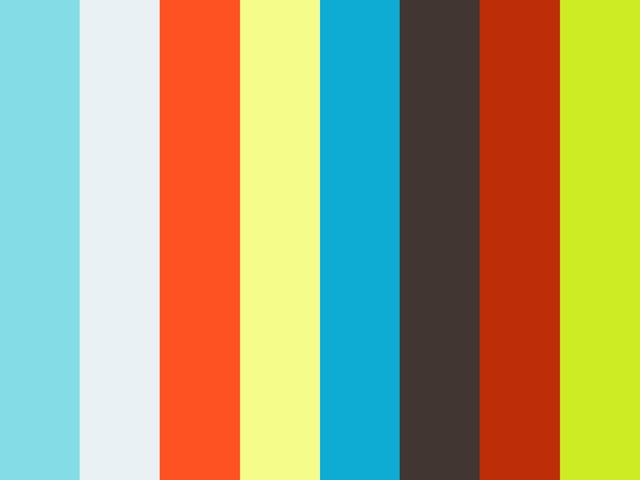Smart Ways to Secure Your Facebook Page and Reduce the Risk of Hacking
Facebook is a great tool for fostering connections, bringing people together and letting diverse individuals share their experiences and express their opinions. Whether you use the social media site to connect with old friends and college roommates, rekindle an old romance or just keep track of what your current circle of friends is up to, Facebook can enhance your life in countless ways.
Unfortunately, Facebook and other social media sites could also put your identity at risk and reveal embarrassing details about your life. If you fail to lock down your Facebook page and protect it from hackers and identity thieves, you could find yourself at increased risk.
The good news is that securing your Facebook page is not as difficult as you might think. After some not so favorable press and questionable changes to their privacy terms, Facebook has heard the collective voice of their users, and the company is now taking proactive steps to protect its members. The company is also making it easier for individual users to customize their own experiences and safeguard the information they share with their Facebook friends. Here are some simple ways to lock down your Facebook page and protect yourself from 21st-century dangers.
Set a Login Alert
One of the easiest ways to detect the unauthorized use of your Facebook account is to set a login alert. When you turn on the login alert feature, you will receive an immediate notification anytime someone logs on to your Facebook account.
Even better, you will also get a notification anytime someone tries and fails, to log on to your Facebook account. That could give you advance warning that someone is trying to guess your password, or that an identity thief has found your information online and is trying to take advantage of it.
Turning on Login Alerts is easy. Just go to the Settings menu, click the Security menu, go to Login Alerts and click Edit. Once the Login Settings are saved, you can feel better about Facebook and now that you will receive an advance warning if someone is trying to breach the system. If you do receive an alert that someone has attempted to log on from an unauthorized location, be sure to follow the instructions in the email to protect your identity and your account.
Request Login Approvals
You can take account protection one step further by setting up a login approval. Once the login approval feature is turned on, Facebook will require a separate verification code anytime someone (including you) attempts to log on from an unfamiliar device or location.
Setting up Login Approvals is easy. Just go to the Security settings inside Facebook and click the “Require a security code to access my account from unknown browsers” option. From there just follow the prompts. You will receive a security code that you will need to enter along with your
Facebook password.
Using Facebook should be fun, not a source of stress and trepidation. If you want to get the most out of your social media experience without putting your identity at risk, making the changes outlined above can keep your account safe from unauthorized use and give you extra confidence that the information you post is protected.
Don’t share Information on your location
If you aren’t vigilant about your privacy settings, you may be inadvertently revealing your location every time you upload a photo or post your thoughts. Giving out your location can be a bad move if you have acquaintances whom you’d prefer to prevent from tracking you down. And a post from the airport or your vacation destination can clue potential thieves into the fact that you aren’t at home and probably won’t be for a while.
Travel plans should not be disclosed
It’s also never a good idea to intentionally announce to the world when you’re planning to be out of town and leaving your house vacant. Criminals are increasingly watching social networks to figure out when they can target potential victims. Most people would prefer not to return home from that skiing trip or tropical cruise to find out that they’ve been robbed. In the same vein, it’s a bad idea to post just to brag about material possessions; while it’s always great to see friends achieve their goals, you could be painting a target on that brand-new car or TV.
About, ManageYOURiD
We are owned and operated by military veterans; seasoned professionals with decades of experience in the advanced analytics and data mining software industry. Our senior team has extensive knowledge in the “sensitive consumer data” space, and a highly successful track record of supporting organizations and major federal agencies with data-intensive mandates in areas such as intelligence, security, law enforcement, finance, healthcare, and homeland security.
Logo%202023%20(1).png)